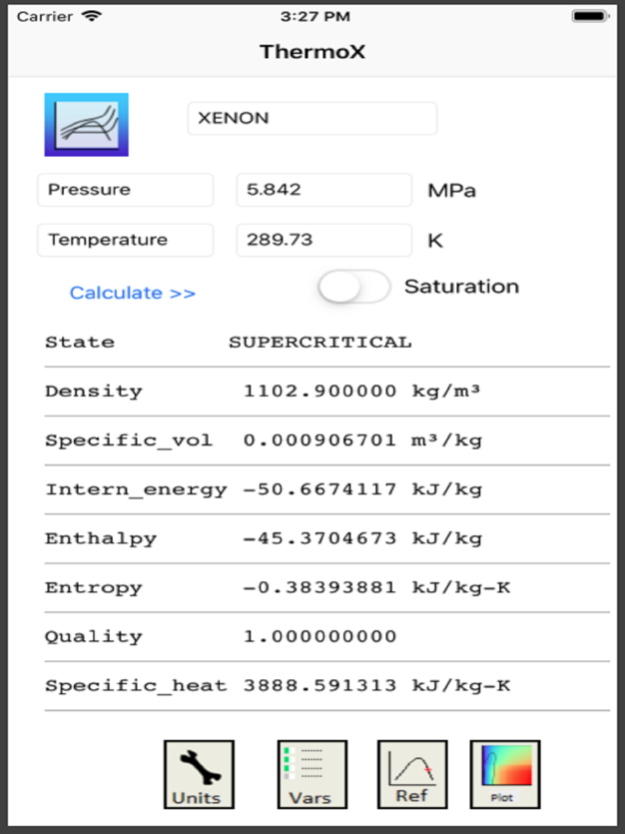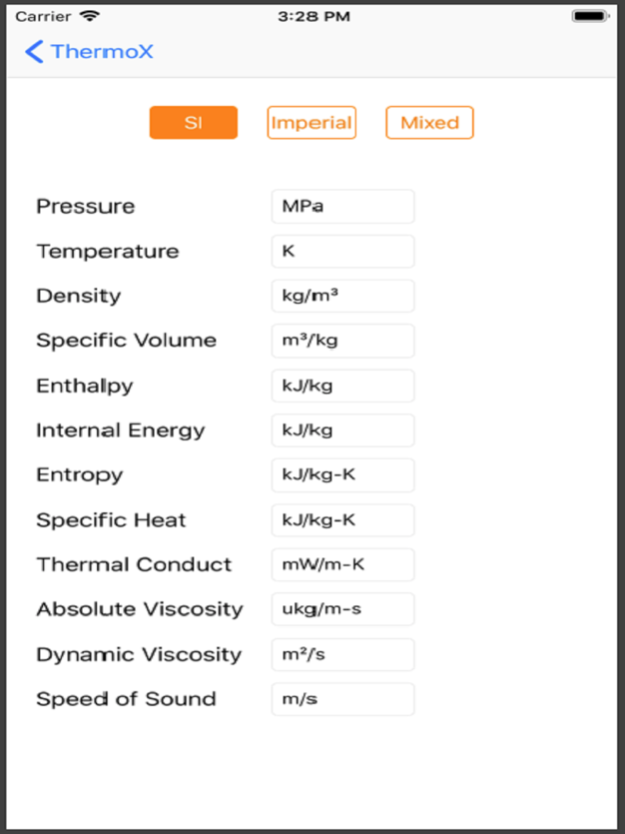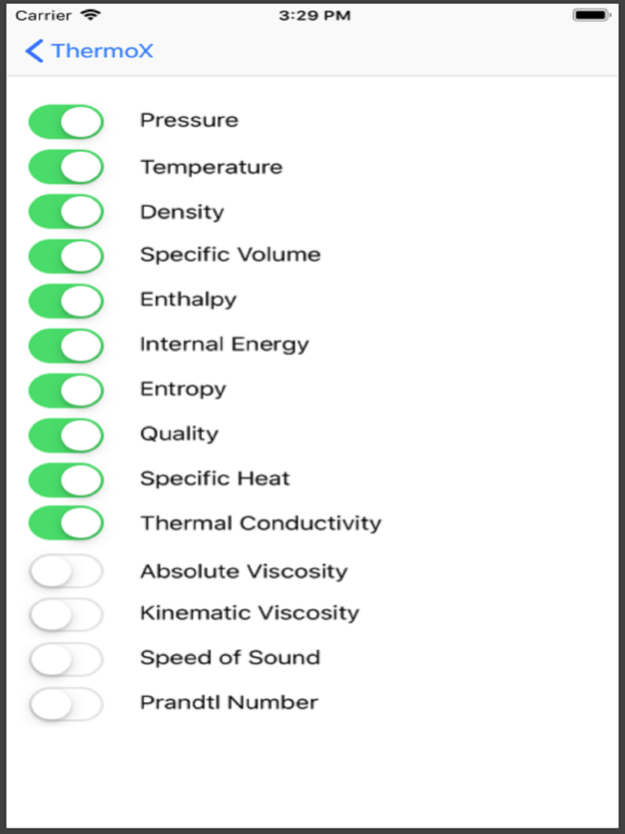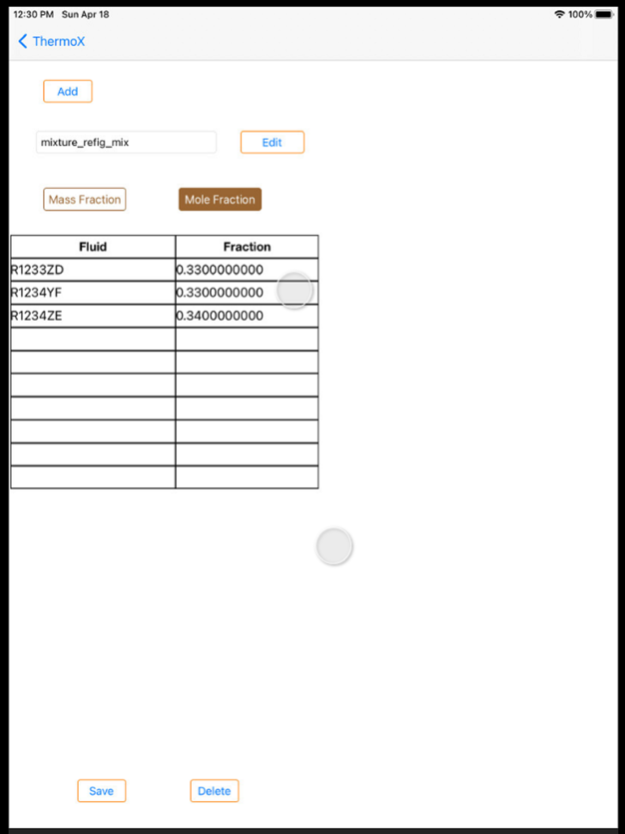ThermoX 3.3
Continue to app
Paid Version
Publisher Description
The most comprehensive thermodynamics calculator app available!
Quickly calculate thermodynamic and fluid property states from 16 possible combinations of the following inputs:
* Pressure
* Temperature
* Density
* Specific volume
* Enthalpy
* Entropy
* Internal energy
Calculate saturation conditions from pressure or temperature
Calculated properties:
* Pressure
* Temperature
* Density
* Specific volume
* Enthalpy
* Internal energy
* Entropy
* Quality
* Thermal conductivity
* Absolute viscosity
* Kinematic viscosity
* Speed of sound
* Prandtl number
Interactive plotting tools:
* Pressure vs. Temperature
* Enthalpy vs. Entropy
* Pressure vs. Enthalpy
* Pressure vs. Specific volume
* Temperature vs. Entropy
Includes 45 fluid types
SI and Imperial unit system input and output with mixed units option also available. Molar or mass based units selectable.
Calculations for arbitrary mixtures.
Based on Eider Duck Software's proprietary formulation of the cubic thermodynamic equations for unparalleled accuracy in the liquid, gas, and mixed domains
Jan 4, 2022
Version 3.3
Mixture calculations
About ThermoX
ThermoX is a paid app for iOS published in the Kids list of apps, part of Education.
The company that develops ThermoX is Eider Duck Software Incorporated. The latest version released by its developer is 3.3.
To install ThermoX on your iOS device, just click the green Continue To App button above to start the installation process. The app is listed on our website since 2022-01-04 and was downloaded 1 times. We have already checked if the download link is safe, however for your own protection we recommend that you scan the downloaded app with your antivirus. Your antivirus may detect the ThermoX as malware if the download link is broken.
How to install ThermoX on your iOS device:
- Click on the Continue To App button on our website. This will redirect you to the App Store.
- Once the ThermoX is shown in the iTunes listing of your iOS device, you can start its download and installation. Tap on the GET button to the right of the app to start downloading it.
- If you are not logged-in the iOS appstore app, you'll be prompted for your your Apple ID and/or password.
- After ThermoX is downloaded, you'll see an INSTALL button to the right. Tap on it to start the actual installation of the iOS app.
- Once installation is finished you can tap on the OPEN button to start it. Its icon will also be added to your device home screen.